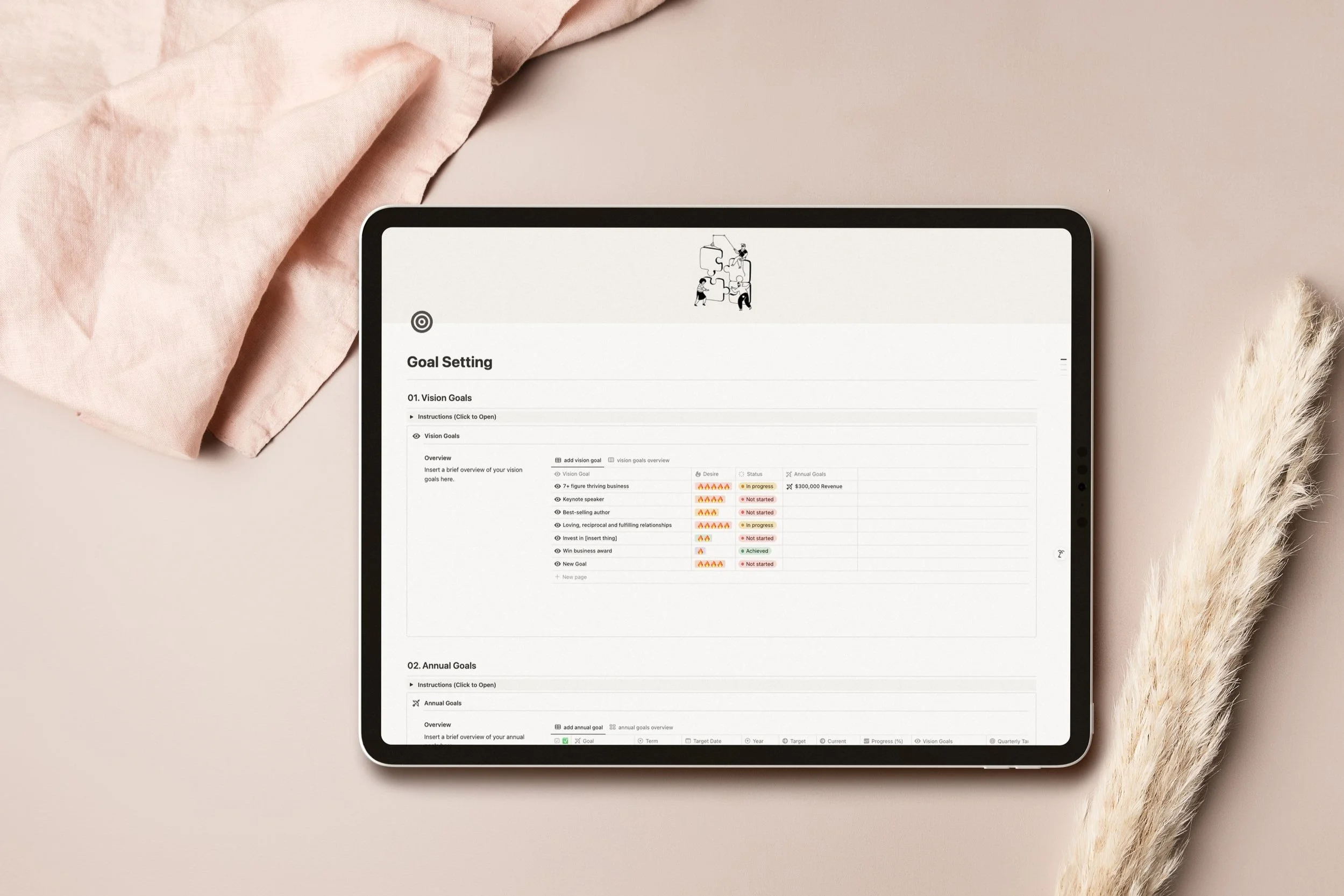Goal Setting in Notion
Goal setting isn’t just about creating a wish list. It's a structured plan designed to guide your actions, drive focus, and measure success. As my good friend, Chris Brogan reminds us,
“Your day is your week is your month is your year.”
In this video, we look at how you can use Notion to reverse engineer your goals — helping you gain clarity and direction. This approach helps you know what to work on, what to say no to, and how to avoid getting overwhelmed in the process.
How to Set Goals in Notion
Step 1: Create Vision Goals
Begin by articulating your long-term aspirations—your vision goals. These provide a north star, guiding every decision you make.
Questions to clarify vision goals include:
Why does this goal matter deeply to me?
What does success look like, clearly defined?
What are the critical success factors and indicators of progress?
Using the Notion template (link available below), each vision goal becomes a foundational cornerstone.
Step 2: Set Annual Goals
Your annual goals directly connect your big-picture vision with immediate action. They are specific, measurable milestones designed to bridge your vision to achievable tasks.
In your Notion annual goals database:
Define specific outcomes clearly.
Set quantifiable targets and timelines.
Track progress regularly to ensure alignment.
A progress bar visualises your momentum, keeping motivation high and progress transparent.
Step 3: Quarterly Targets for Actionable Results
Break down annual goals into quarterly targets. Each quarter, identify 3–5 critical targets aligned directly to your annual objectives.
Why quarterly?
Shorter, more manageable periods.
Clear deadlines enhance urgency.
Regular review opportunities enable immediate pivots as needed.
Read this article here for more insights on Quarterly planning ->
Step 4: Maintain a KPI Scorecard
A goal without metrics is merely a dream. Using a Notion scorecard database, you track KPIs and performance indicators, capturing progress monthly, quarterly, and annually.
With metrics clearly defined, your scorecard quickly reveals whether you're on track or need adjustments.
Step 5: Linking Databases for Maximum Clarity
The beauty of Notion is in relational databases. Connect your vision, annual, and quarterly goals directly to your scorecard. This interlinking ensures all goals align perfectly, fostering clarity and eliminating guesswork.
Access Your Notion Goal Setting Template
To simplify the process, I've created a free Notion goal-setting template. It provides structured databases, pre-filled prompts, and actionable steps tailored precisely to this system.
How to use the free template:
Download the template (Link provided at the end of the article).
Customise your databases to match your specific needs and goals.
Follow the prompts to establish clear, actionable objectives.
Regularly update your scorecard for consistent visibility on progress.